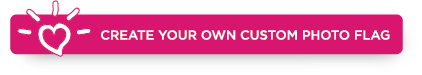It’s that time of year again; summer is winding down and a new school year is just getting started. Time to gear up for another exciting season of youth sports! Whether it’s your star athlete’s first time on a new team, or they are kicking off their senior year playing a sport they love, we have the perfect way to celebrate!
Flagology has an exciting new flag concept just for you: Sports Card Flags! Our new design allows you to create a flag you can customize with your school colors, school name and mascot, the year, and the name and picture of your star athlete!
As with all of our customizable flags, creating your Sports Card Flag is designed to be a simple process. In just a few simple steps you can have a flag that is truly unique. So follow along with us as we show you how to create your very own Sports Card Flag step by step!
Creating Your Sports Card Flag
To start creating, click here to go to the Sports Card Flag template.
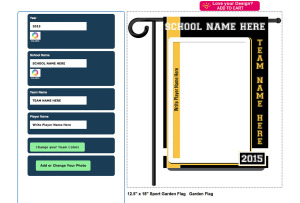
Your first step is to click on the button “Change your team colors.” The pop up shown below will appear. You will be directed to click on the colors of the flag that you wish to change.

You can edit both the black background color and the yellow stripe. Click on the area you want to change, and select a color on the right. When you have successfully changed the flag to match your school colors, click the “Apply Changes” button at the top of the popup window.
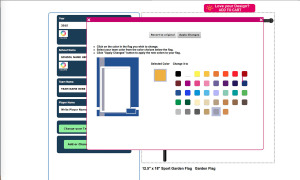
Edit the text of the flag by using the boxes located to the left hand side of the design. You can personalize the following: Year, School Name, Team Name, and Player Name. Resize or move your text using the arrows shown at the edges.
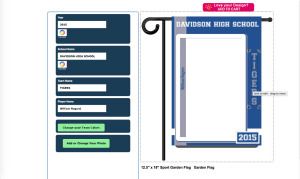
Once you have entered in your athlete’s information, it’s time to choose a picture that really shows off their talent! On the bottom left, click on the “Add or change your photo” button. You will see a popup menu, where you will have the opportunity to choose a picture from your computer, Facebook, or Instagram. Select your fabulous photo, and click upload. Once your photo has uploaded, click “Add to my design” to continue.
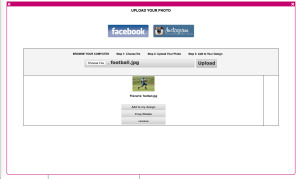
After you have added your photo to the flag, you will have the ability to change its position by dragging the photo, or to make it larger or smaller with the use of the arrows located in the four corners of the picture.
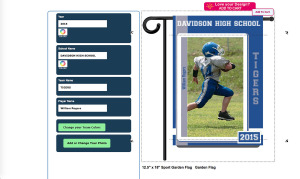
Congratulations! Your flagtastic creation is ready to be added to the cart!
We love to see your flags flying! Share your photos with us by posting them to our Facebook page, or share them on Instagram or Twitter with @flagology and #flagology.
Would your team or school like to earn money with custom flags? Our School Fundraising Program makes it easy for you, with no upfront costs or setup fees and no minimum purchases. Email [email protected] to find out more.