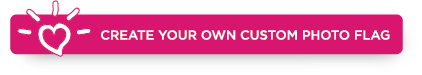Vintage photos make great flags. What an incredible way to honor your history and celebrate milestones! But what do you do if you have old photos and no access to a scanner? Thankfully, smartphones make this a snap-there are easy to use free apps that help you do just that.
For this tutorial we used PicScanner, a free iPhone app. (If you are on an Android device, CamScanner or Tiny Scanner are similar options.)
Installed the app on your phone? Let’s get scanning. PicScanner works best with a solid background with few distractions. We used a black desk pad here, but you can also place photos on a blank sheet of paper if you don’t have something similar available. Make sure you have plenty of light to capture the most detail.

Center the image as best you can in the image window and click the round button at the bottom to scan. Once you snap the photo, click on the square in the top left to go into the image folder. PicScanner automatically finds the edges of your photo and crops and straightens the image.
All that’s left is to save it to your photo library-click share in the top right and choose the save to camera roll option.


You’re now ready to make your flag! Head to www.flagology.com on your phone and choose either photo only or your favorite photo frame. Launch the flag designer and make your flag! You can design your flag and upload your photo right from your phone. Start creating here.